 "JGrabowMSt" (jgrabowmst)
"JGrabowMSt" (jgrabowmst)
02/08/2014 at 20:34 • Filed to: computerlopnik
 0
0
 14
14
 "JGrabowMSt" (jgrabowmst)
"JGrabowMSt" (jgrabowmst)
02/08/2014 at 20:34 • Filed to: computerlopnik |  0 0
|  14 14 |

So, I have a pretty intense blu-ray editor under my desk. I spent quite a bit of time and money building it to exactly how I wanted it. My previous quad core took 3 hours to render out a 5 minute piece. Time for an upgrade.
Well, I built the computer about a year ago, and finally, a BIOS update has fixed my problems!
I would push the power button, wait for the POST beep, and usually, no graphics. Hit the reset or power button before the OS started loading, and try again. Several times. It was a frustrating process. There was an update not long ago that was supposed to improve compatibility with add-on graphics cards, so I jumped on it, to be disappointed. But then there was another one, which didn't explicitly list better compatibility, but much to my surprise, it most definitely worked!
So now, I don't feel aggravated to use my own desktop!
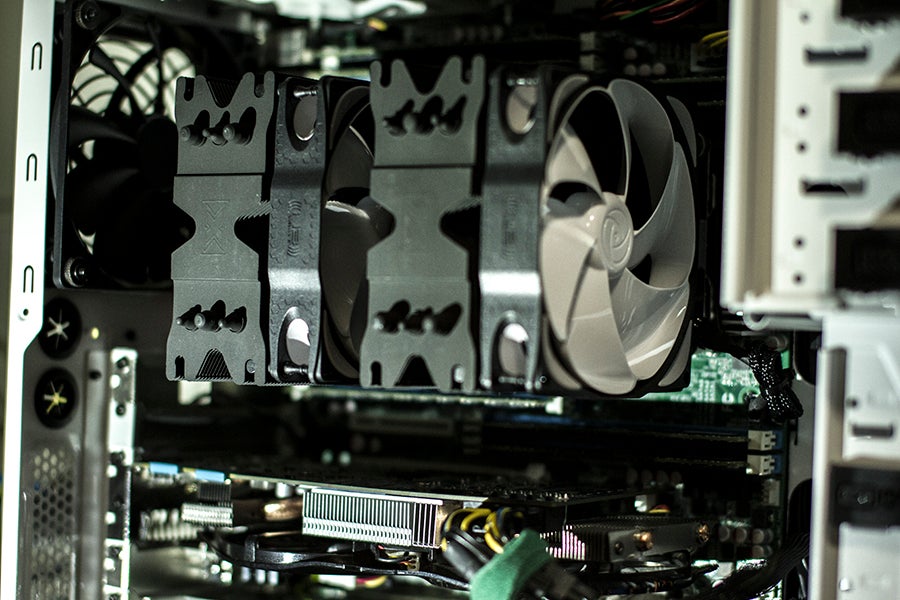
So for those who are computer savvy, here's a picture (finally) of what it looks like. My boss was trying to bet me that it wouldn't all fit in the case, because I picked a pretty small form factor for what's in the box, and I definitely should have taken him up on it. He would have lost that one! I don't regularly place bets with my boss, but when I do, I make sure I'll win.
It's an Asus Z9PA-D8, dual E5-2620 CPUs, 32gb ECC RAM, a GTX660 Ti, Intel 530 Series 240gb SSD, a pair of 640GB drives for data, topped off by a 750W Antec HCG power supply. The CPUs were the most I could justify before slaughtering my budget. Considering the board is upgrade-able (and the power supply has more than enough juice) it'll be getting probably a set of 2670's next year, or when I start getting enough work to not only justify it, but fund it. Yes, the lead image is a gif of the heartbeat LED. It lets me know my workhorse does indeed have a pulse.
Part of the goal for this build was to make something I wouldn't completely replace for a minimum of 6 years. Considering the upgrades I can make, I think it'll last at least 7-8.
 BJ
> JGrabowMSt
BJ
> JGrabowMSt
02/08/2014 at 20:42 |
|
Nicely done. I just got a free computer this week, nothing special but, with a Core 2 Quad Q6600, it's much better than the non-existent gaming PC I had before...
I was thinking of throwing in a GTX670, a 600W power supply, and that's about it. It only has 4GB of RAM, but the price for older DDR2 is kind of ridiculous (it'd cost me $200 to get 8GB in there), so I'll tough it out as is.
 707Miata
> JGrabowMSt
707Miata
> JGrabowMSt
02/08/2014 at 20:46 |
|
Moar pictures!
Dual Xeon chips must be insane
 JGrabowMSt
> BJ
JGrabowMSt
> BJ
02/08/2014 at 20:51 |
|
Don't waste your money on a 600W power supply. Get something more realistic like 400-450W. Also, look for power supplies rated with continuous output rather than peak output. Huge difference. My old computer was a Q9400 with 8GB DDR2 and a 150GB raptor. Fast, but not enough for HD video.
The GTX670 is a great card, the 660Ti has never let me down either. I have the 2gb card, but sometimes wish I opted for the 3gb. It sees a lot of use with the Adobe Mercury engine, and once in a while things lag during playback (because it's rendering the previews). Definitely fast enough. I also upgraded for a 1.5gb GTX260. The Q6600 should suit you just fine. Even today, it's no slouch. Not a direct comparison to any Core i* series, but no slouch.
 JGrabowMSt
> 707Miata
JGrabowMSt
> 707Miata
02/08/2014 at 20:57 |
|
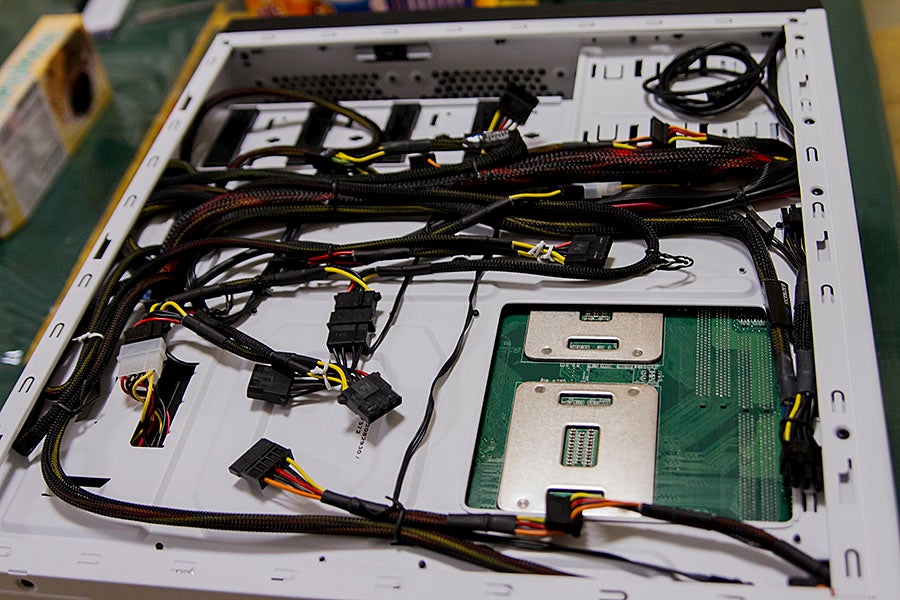
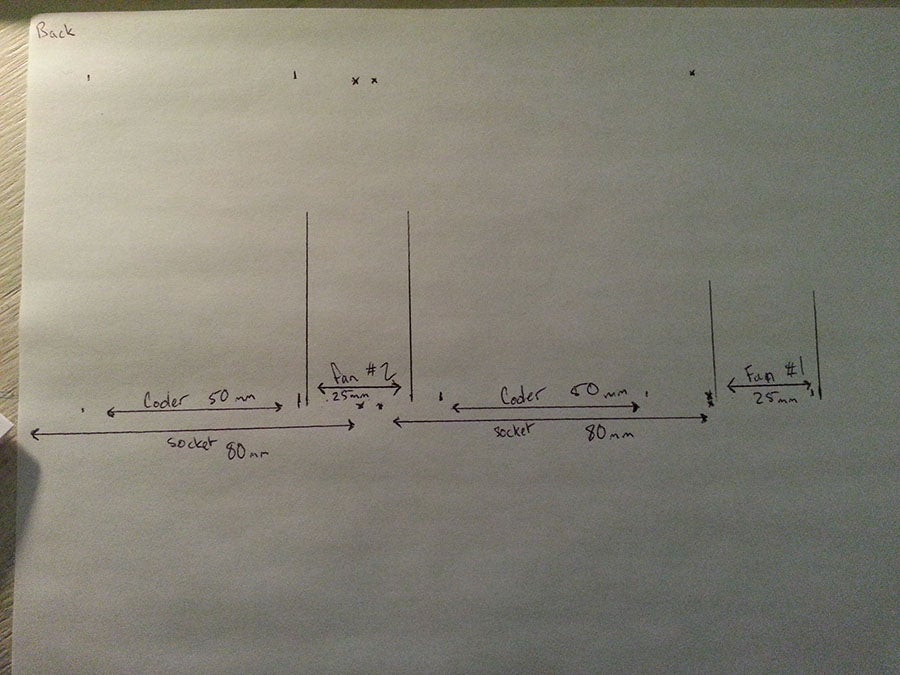

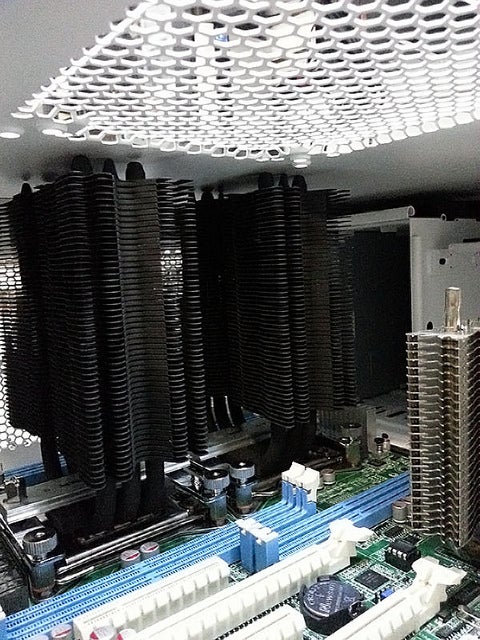

 707Miata
> JGrabowMSt
707Miata
> JGrabowMSt
02/08/2014 at 21:05 |
|
Wow that looks great! What kind of CPU cooler is that?
Also, I love how you drew up plans haha
 JGrabowMSt
> 707Miata
JGrabowMSt
> 707Miata
02/08/2014 at 21:18 |
|
Xigmatek SD1283 Dark Knight II. I was basically limited to that because of not only their height, but how wide they are, combined with the cooling ability. I looked around for many different coolers, but the case really was the killer. I was dead set on that case as soon as I saw it. Only disappointed part is how easily the paint finish can chip. I have to be extra careful with it. It's the NZXT Source 210 Elite. There is a fully black with mesh front version, but the clean looks finally got me. My old computer is in a Cooler Master Elite 330.
 707Miata
> JGrabowMSt
707Miata
> JGrabowMSt
02/08/2014 at 21:29 |
|
Ah they look very similar to Cooler Master Hyper 212s. Could even be a re branded one.
The case does look great though. I've seen some great stuff from NZXT. It's not very often that you see white/cream colored cases anymore.
 JGrabowMSt
> 707Miata
JGrabowMSt
> 707Miata
02/08/2014 at 21:30 |
|
Well, white is coming back, but it's hard to see it done well. That cream/beige though, good riddance. I think it's hideous. Never matches anyones desk or walls anymore.
The Hyper 212's also have a different heatpipe layout. Tower coolers in general seem to generally look the same. I would have loved to go with something more unique, like staggered HR-02 Macho's, but given how tight the build is, I didn't want to have to pick a whole new case just for that. I also tried to keep a some components black and white. Power supply got spray painted to match as well. It was a review sample I got a few years ago and never had a use for until now. Definitely saved me $150! It also helps that it's longer than most units. I have a True Power New 750W, and it's too short, so the ATX power cable can't reach the motherboard.
 BJ
> JGrabowMSt
BJ
> JGrabowMSt
02/08/2014 at 23:31 |
|
Beggars can't be choosers, and the most I'll be doing is a bit of gaming and some movie playback. I still play games occasionally on an iMac from 2007, so I'm not real picky!
Thanks for the tip on the power supply - the cards I've looked at seem to require (or is it suggest?) a 500W power supply (see example specs here ). Maybe this is to compensate for continuous vs peak output.
 JGrabowMSt
> BJ
JGrabowMSt
> BJ
02/09/2014 at 00:07 |
|
Power supply "requirements" are more safeguards so that you don't go and buy a cheap 300W expecting it to work no problem. Or that you don't take a super beefy card and toss it into your moms Dell Inspiron 510 with a 250W and then kill it and try to sue them over it.
There certainly are cards that require a minimum wattage for safe usage, but given how efficient most computer gear is today, many of the people I know who also build computers, will stay under 600W unless there's a reason to go bigger (and it would have to be a justifiable reason, not just "i think this"). For a single card system, a 450-520W would be plenty. If you bought a Kill-A-Watt and plugged in your computer, you would probably see usage give or take around 180-220W while doing intense gaming with a Q6600 and GTX670. During idle, that could be as low as around 110. Not really anything specific to blame, I had a Q6600 in a bench machine at work, and with a fanless, bus powered graphics card it idled at 110W. If you were to compare that with my dual Xeon system, believe it or not, my idle is 108W. I have two 95W CPUs and a beefy GPU to worry about. I don't expressly need 750W for it, I could safely run on 550 even.
Power supply requirements are something you really learn over time, and how to work around. I actually build very low energy machines right now, so I really push the envelope in terms of power supply requirements. I have machines down to 18W, and I'm working on organizing an energy audit where i work, in an effort to lower the bills.
TL;DR: Your Q6600 with no high end GPU will idle around 110W. Add a beefy GPU, and your power requirements become substantial. If you're adding a big card to that, look at a name brand 450-520W. Antec, Seasonic, Corsair, BeQuiet, and Enermax are my main picks, not necessarily in any order. It wont let you down. You could probably even look at a lower end 650 or 5xx series to save some cash. ATI cards are really good, and sometimes more powerful for similar money as well. I'm not really brand loyal with graphics, for this rig I needed CUDA support, otherwise I would have gone with a FirePro Wxxxx series card.
The Peak vs Continuous is to protect your gear. A 450W continuous unit will be able to handle sometimes up to ~15-20% more draw for a short amount of time safely. Antec has a high current gamer series that's very good, I'm using the 750W in my current machine. The worst thing you can do is to let someone tell you that you need a 1000W power supply, or really anything over 550W. If you're doing a dual or quad SLI/XFire setup, different story. Single card? Don't waste your time on those high powered pieces of crap.
 thinslicedbread
> JGrabowMSt
thinslicedbread
> JGrabowMSt
02/09/2014 at 00:43 |
|
All of that in an NZXT Source 210!?!?! Wow man, that's impressive. I built my home server using that case with nothing near what you have and it was still a pain to get everything in there. Not to mention that the back side panel is just about to burst off. There is absolutely no room to route cables.
Great case, just very cramped.
 BJ
> JGrabowMSt
BJ
> JGrabowMSt
02/09/2014 at 08:47 |
|
Thanks so much! I'm looking forward to putting this thing together and trying out a few games.
 BJ
> JGrabowMSt
BJ
> JGrabowMSt
02/09/2014 at 08:48 |
|
The picture of the CPU coolers looks like a miniature city!
 JGrabowMSt
> thinslicedbread
JGrabowMSt
> thinslicedbread
02/09/2014 at 09:35 |
|
The case is basic, thats all. I pushed it very far. Underneath the right edge if the motherboard, the tray curves up, so I had to work through that,because my motherboard is 12x10 inches. I just put down a strip of gaffers tape as insulation (it was the best thing I had available). Many builds that I do cut it close, mainly because I like the challenge, but in the end, it looks great. The hdd sata cables are short OEM cables from dell machines, to keep it easy.
Hiding the power cables was the hardest part. They had to be spread out enough to prevent most buldge, but avoid shorts and still leave connectors for me to use. I made power cables for the firewire card and usb3 card, a routed it behind the power supply and to the cards mostly out of sight. Theres also a 5v power cable that goes out of the case to a small network switch. It is only on with the computer, and only connects to my motorized control surfaces. Having two network interfaces was great for this, less to deal with for the rest of my house.
Admittedly, it took me over a week just to get it together, and several parts changed, and I had to work them all in somehow. Practice made this build work so well. And I still look at it and love how it came out. Sometimes I hate how something looks, but this was an exercize in what can be done on both a budget, and with thorough planning.